Various clocks and hands of the clock are available through the buttons ![]() ,
, ![]() on the main form. The clocks projects are in the layer Clocks. Hands of the clock are found in the layer of the Hands of the clocks. Double click on the image and you download the clock project or group of hands of the clock for your project.
on the main form. The clocks projects are in the layer Clocks. Hands of the clock are found in the layer of the Hands of the clocks. Double click on the image and you download the clock project or group of hands of the clock for your project.
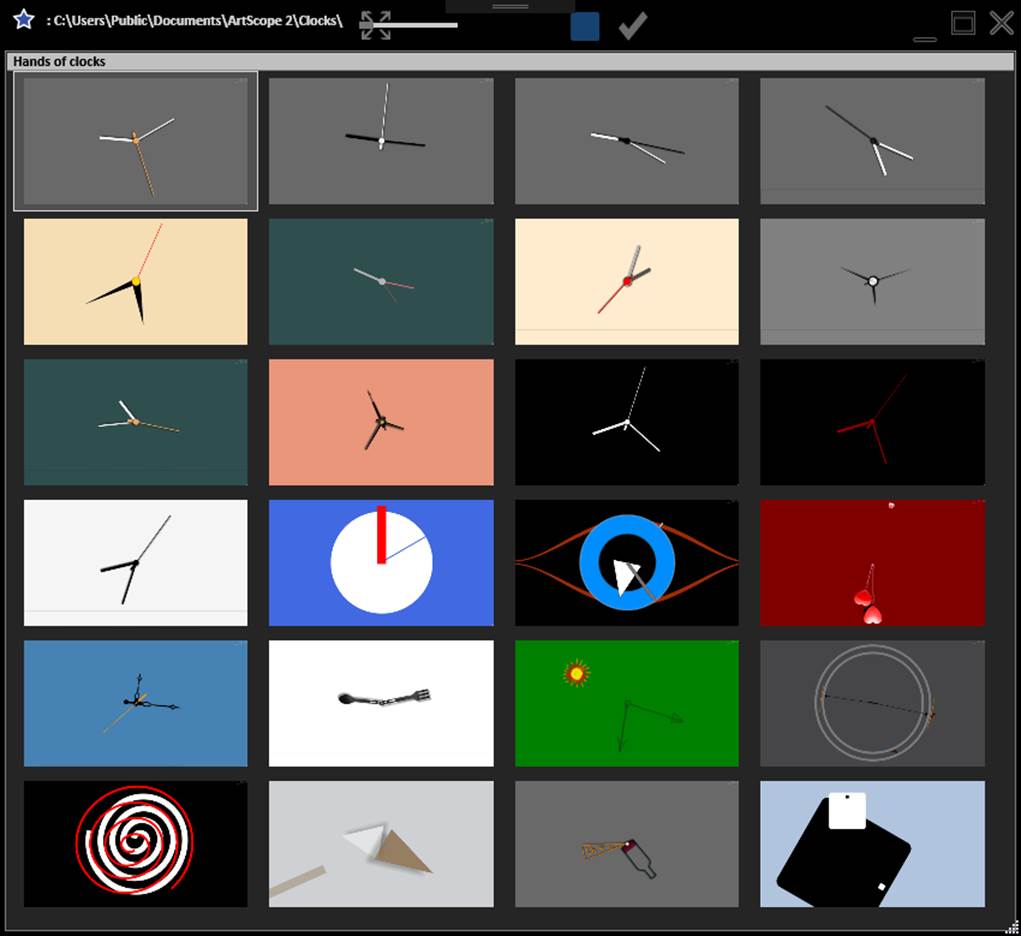
Description of links and buttons on top of window:
1. Link “User’s directory” (c:\users\UserName\ArtScope), click to open Windows Explorer.
2. Slider for image size alteration.
3. Exit button with selected project.
4. The upper right corner contains buttons – minimize, resize and close the window. They are barely visible and appear only when you move the mouse on them.